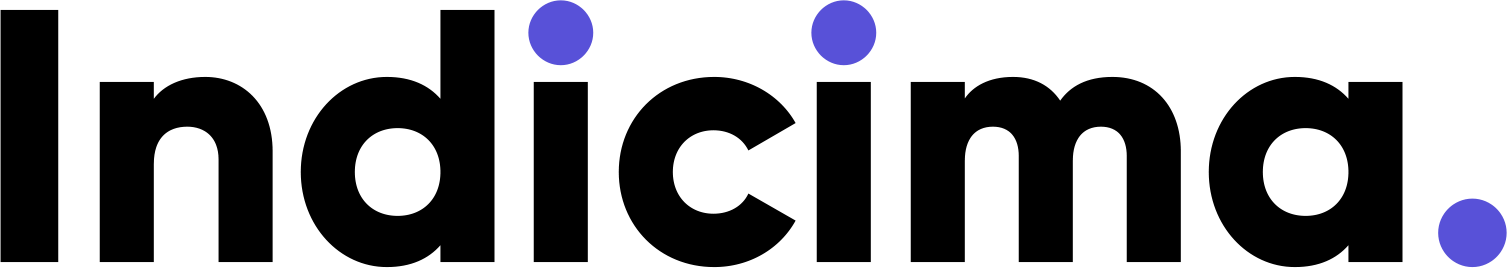Meet InWallet #
One single bill for all your Indicima services
All Indicima billing operations make use of InWallet in order simplify the billing aspect of things.
To access your InWallet, you must first login to your Indicima account through the Client Area. Once logged in, you can access your InWallet directly by clicking your balance on the top ribbon.
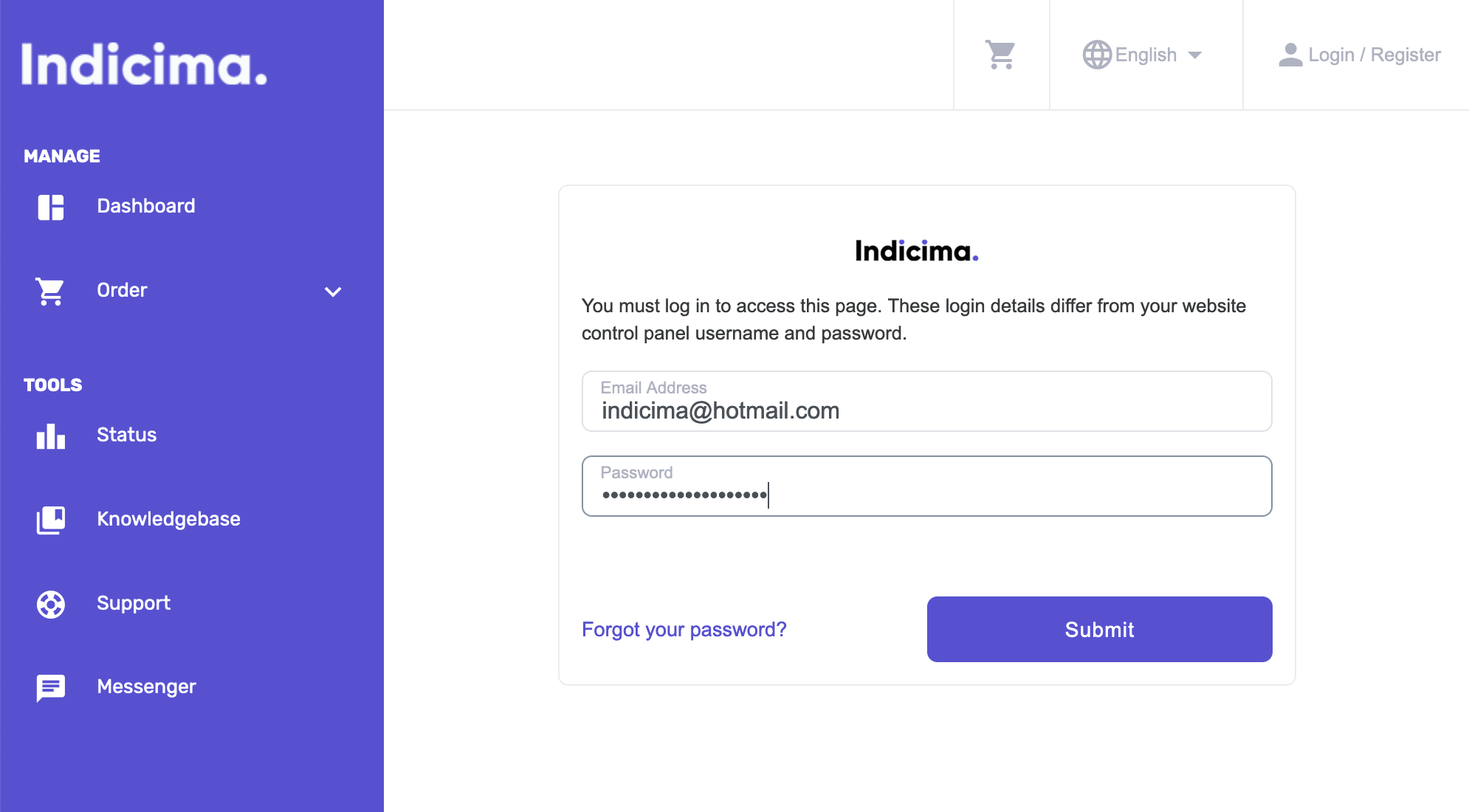
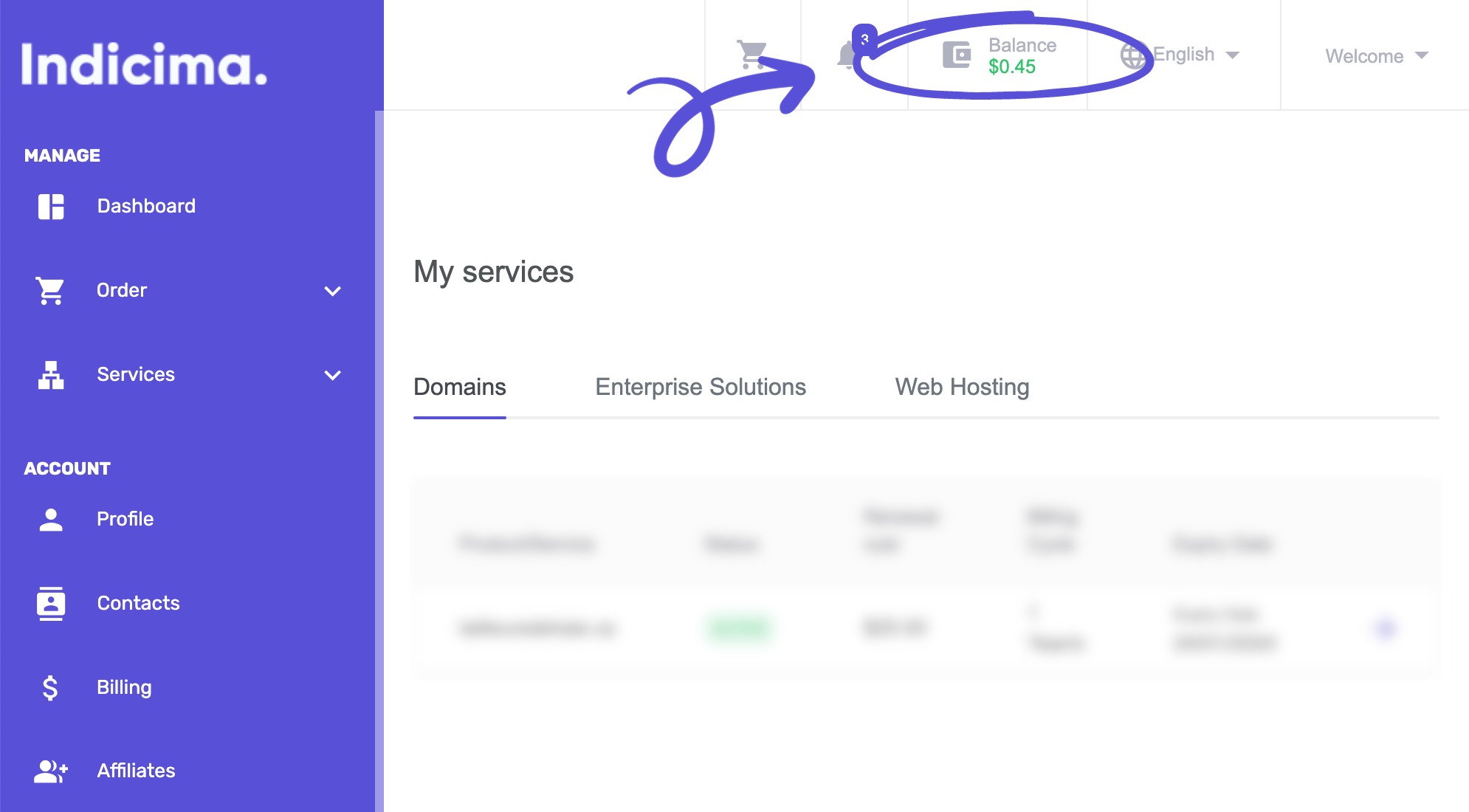
Adding Funds #
Specify amount & payment method
From this page, you will be able to generate a account funding request. Simply specify the amount of funds you wish to add and your preferred payment method.
Thresholds regarding the minimum and maximum amounts allowed are specified under the form. Once you’ve generated the credit order, you’ll be prompted with its corresponding invoice.
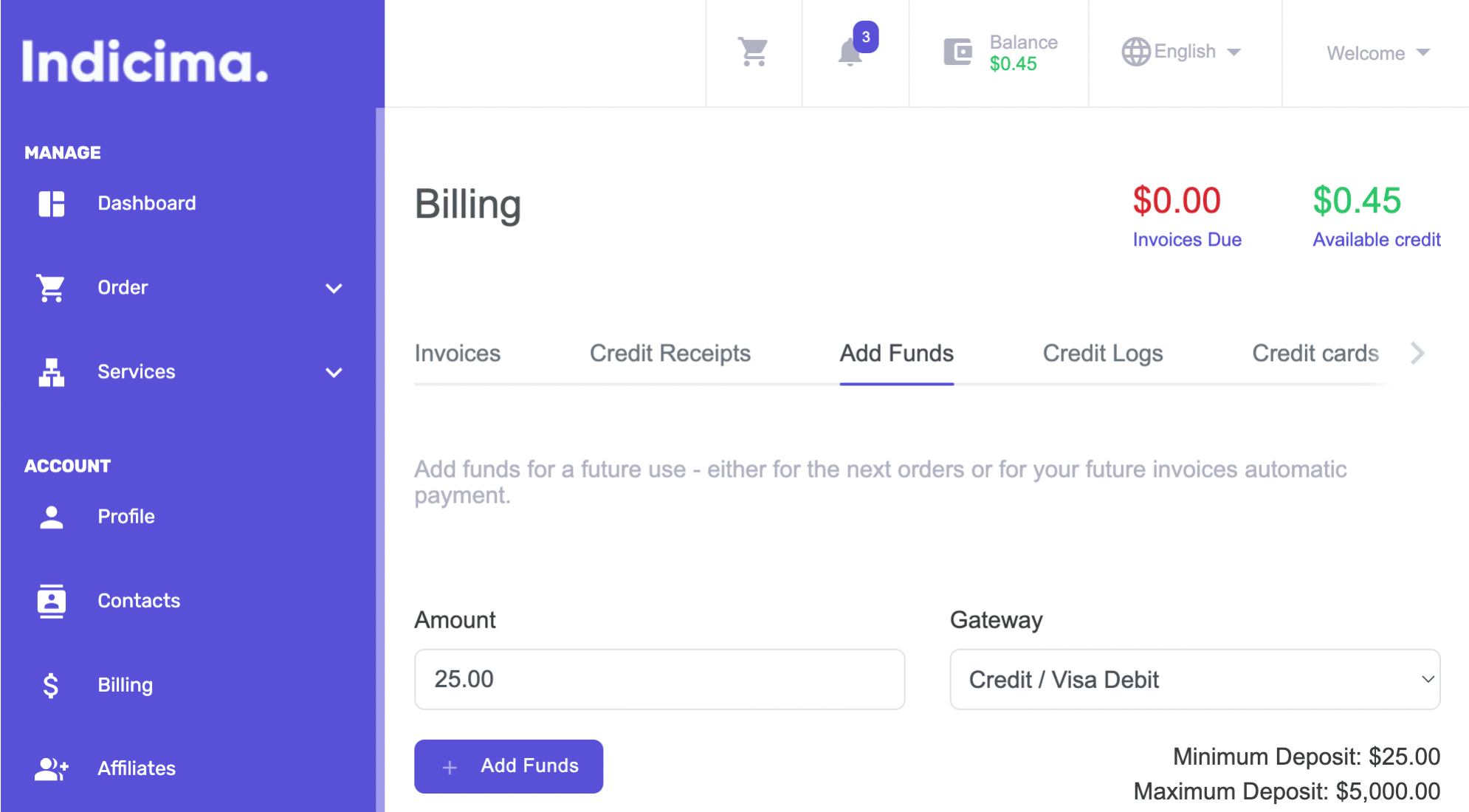
Payment #
Complete transaction and receive payments
Proceed with the transaction by pressing the “Pay Now” button above the invoice. Follow the steps on-screen that are relevant to your chosen payment method.
Upon completing the transaction, you will be redirected to the client area. Your balance will be updated when the payment is processed, processing times may vary.
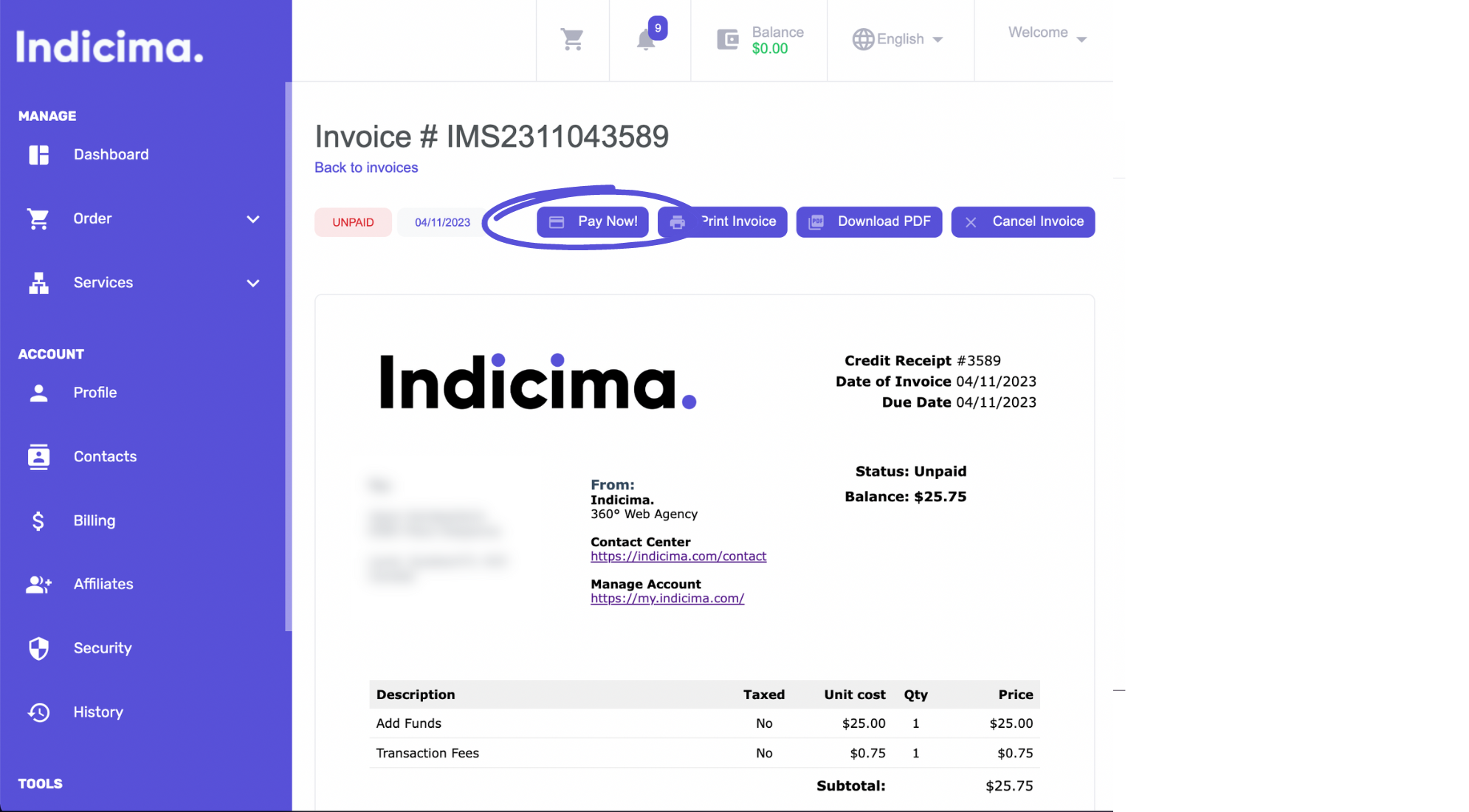
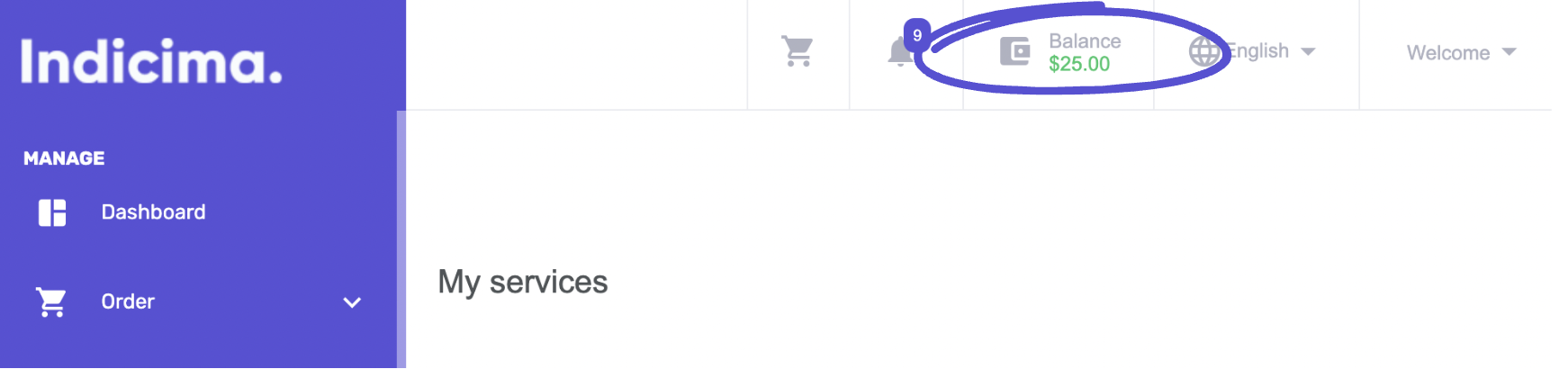
If you have any questions regarding InWallet or Indicima’s billing process, please read this article.